Facebook Conversions API (CAPI) offer scope for marketers to collect accurate, conversion data despite the iOS 14 update to Facebook Ads.
If you’re a digital marketer, you’ve probably been hearing about the decline of third-party cookies and the increase in user-privacy regulations for quite some time. But with the release of Apple’s iOS 14 update and its limitations on tracking user behaviour, things suddenly accelerated.
Facebook’s pixel, which tracks user behaviour via browsers, was no longer capturing enough useful data, so they introduced Facebook CAPI. We're going to discuss what Facebook CAPI is, what it tracks, what its limitations are, and how to get your brand started so you can measure more effectively.
What is Facebook CAPI?
Before we jump into Facebook CAPI, let’s do a quick recap of the Facebook pixel. The pixel tracks data through the user’s browser, and until recently, was the most effective way to track events on Facebook. However, with an increasing number of users blocking cookies and ads from their browsers, the pixel wasn't as successful at capturing the same volume of data. You can see how the pixel started to lose some of its power when you combine this with the unstable nature of browsers (they frequently crash and require a robust internet connection to record data).
The decline of the pixel has also been hastened by Apple’s iOS 14 update, which we’ll go through in a little more detail next.
Due to the inaccurate data, marketers sought an alternative approach. Enter the CAPI, a second Facebook tool that runs off the server, as opposed to the user’s browser. With no reliance on cookies or browser's, the CAPI can be used in conjunction with the pixel to produce a richer set of data.
How Apple’s iOS 14 update limits data capture.
The rollout of iOS 14 had a huge impact on how marketers track user behaviour. Apple iOS14 users now have the ability to turn off tracking at the device level via a prompt from Apple i.e., it’s not something users have to dig around in the settings to achieve. Apple also put further restrictions on event tracking that don’t have anything to do with the user’s individual settings.
A large volume of Facebook traffic comes through the Facebook app on iOS devices, so it’s no surprise Facebook didn’t exactly welcome these changes from Apple. With the severe limitations on tracking user behaviour, Facebook fast tracked the development of the CAPI so marketers wouldn't be reliant on data captured on the browser-side.
While much has been said about Apple’s bold changes, the reality is that Facebook was going to have to come up with a solution either way. Recent user privacy regulations restricting third-party cookie use have come into effect, including:
- The EU’s General Data Protection Regulation (GDPR)
- The California Consumer Privacy Act (CCPA)
- Brazil’s Lei Geral de Proteção de Dados Pessoais (LGPD), or General Data Protection Law in English
- South Africa’s Protection of Personal Information (POPI)
More countries and regions are sure to fall in line, making the third-party cookie a very endangered species. With the Google Chrome browser also phasing them out, they’re sure to be completely extinct by 2023.
What Can the Conversions API Track?
The CAPI can be integrated with server-side data, such as your CRM data and other information, such as profit margins. When used alongside the Facebook pixel, marketers will have a more complete picture of the entire customer journey. With the CAPI, you can track:
- Page visits
- Conversions
- Post-conversion events - this allows you to see the full sales funnel. For example, the web conversion might be a quote request. The post-conversion event is the user proceeding with that quote and you making a sale. Integration with CRM data makes this possible
Case studies by large companies who implemented the CAPI have shown improved attribution, more effective ads targeting, and a decrease in cost per action on Facebook ads.
The pixel, in theory, can also track web conversions, however, these may be blocked through browser settings. If you’re running both the pixel and the CAPI (as recommended), double ups on conversions are automatically de-duplicated, so you don’t have to worry about incorrect data.
The Tracking Limitations of the Conversions API
The CAPI is not a perfect, all-in-one solution, which is why use alongside the Facebook pixel is highly recommended. Due to the server-side nature of the CAPI, data is only collected with information input from the user, e.g. an email address or phone number. It is also only collected at the end of a journey, meaning it’s hard to see what the user was doing before that event.
Without the Facebook pixel, the earlier and middle stages of the funnel will be harder to piece together. The pixel also allows marketers to see more specific information about users who have interacted with their ads, e.g. demographics and other data collected by third-party cookies.

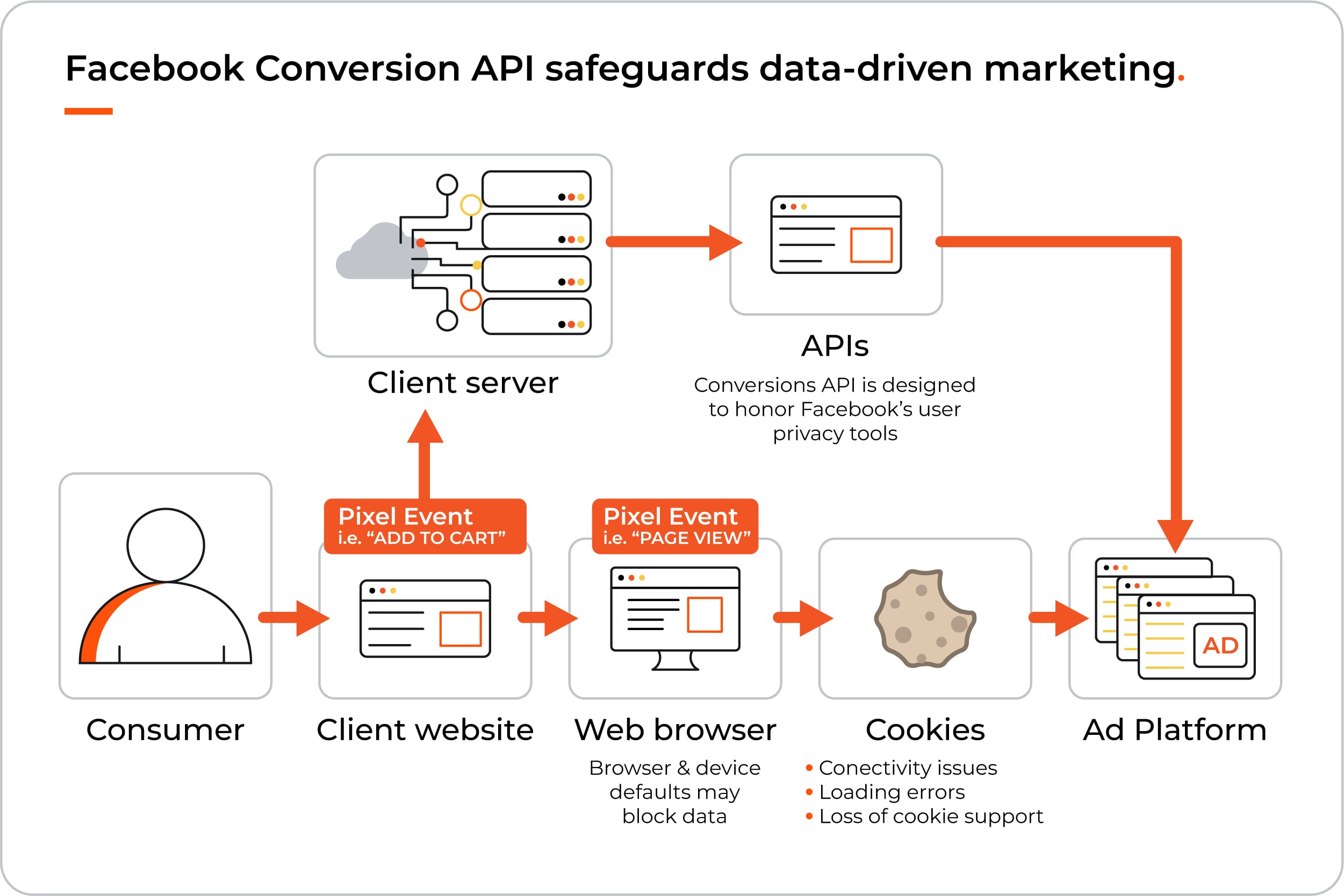

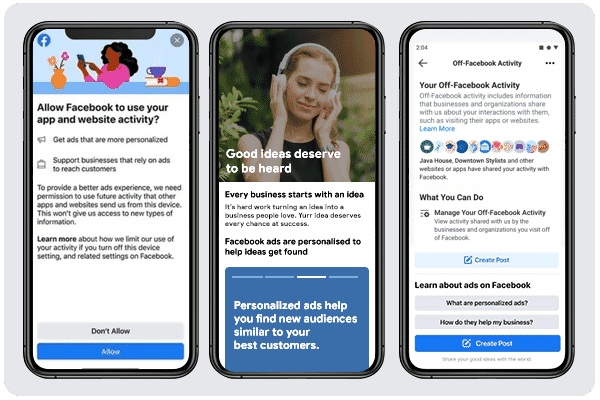


.svg)
.svg)




